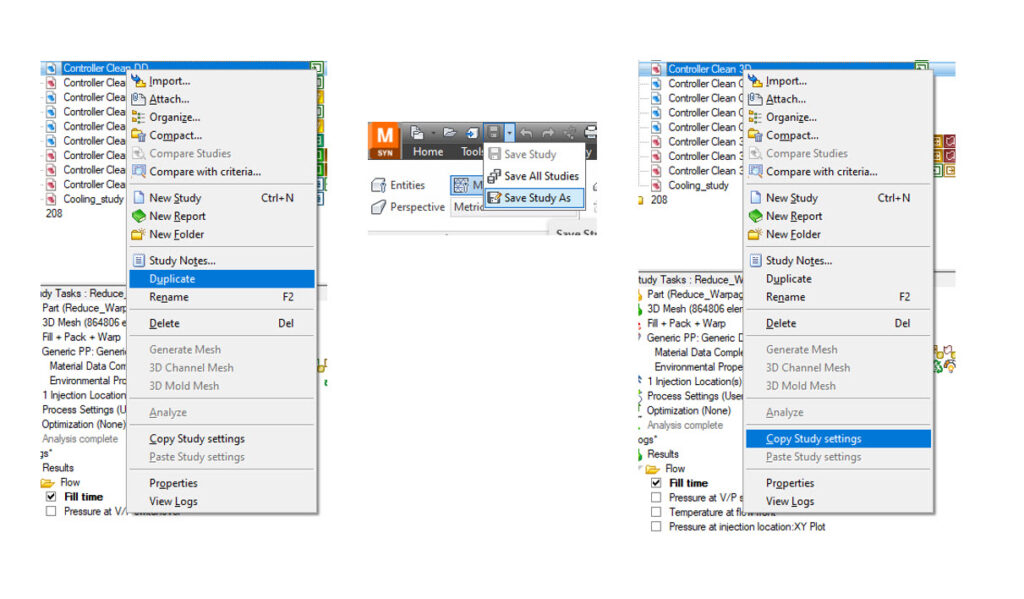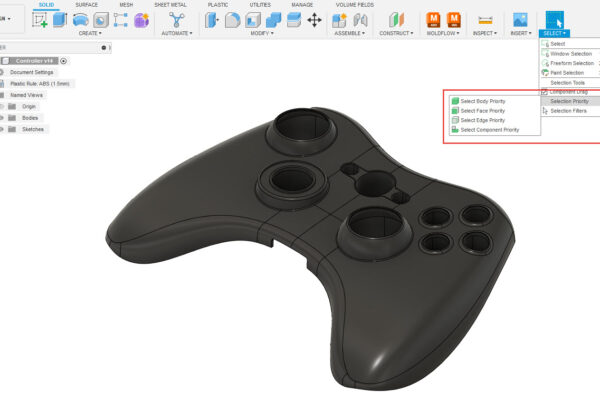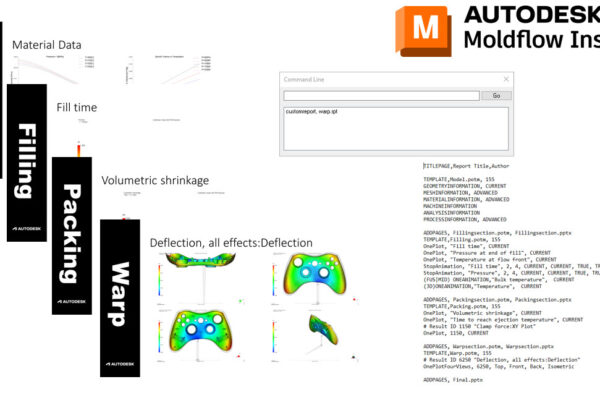Ways to create copies of your Moldflow studies!
Did you know there are multiple ways to create copies of your Moldflow studies?
I see a ton of new Moldflow customers using the Right Click – Duplicate option from the Study Tasks. While this option does work, it does not OPEN the copy. Any changes made are still on the original study.
I prefer the Save – Save Study As option. This forces me to rename the new study and then OPENS the copy.
Fun fact – I would highly encourage you to use the Copy/Paste Study Settings. This way, you can copy one set of process conditions and paste them into another study.
How do you copy your Moldflow studies?