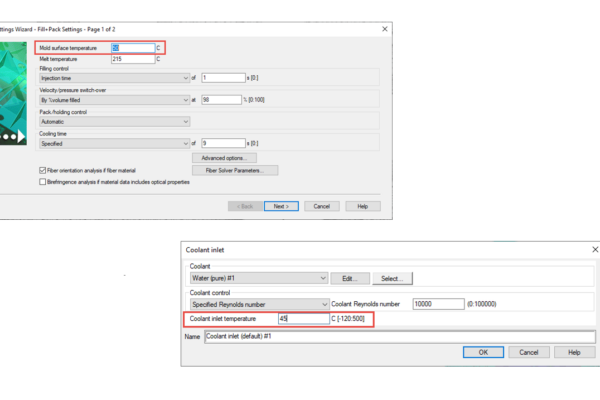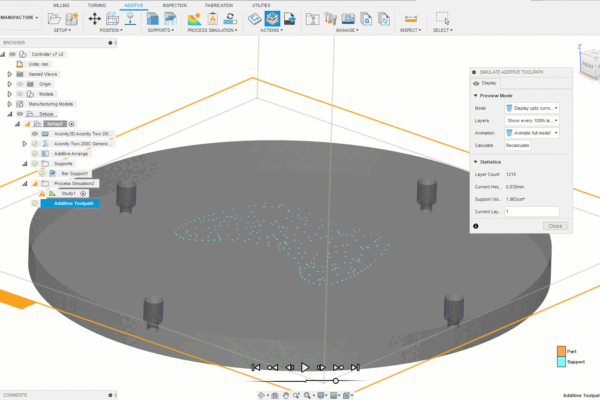How to use the Selection Priority within Fusion 360!
Sometimes when I use Fusion for model cleanup, I may need to select several bodies. If I am doing surface cleanup, I might need to select multiple faces.
While the Design Space – Select drop-down, you can choose the Selection Priority depending on what you are trying to achieve.
How do you use the Selection Priority within Fusion 360?