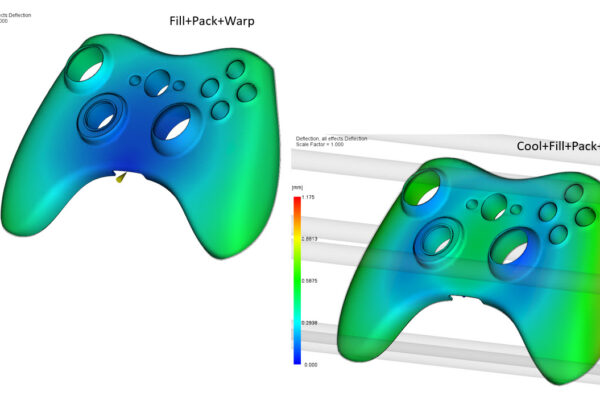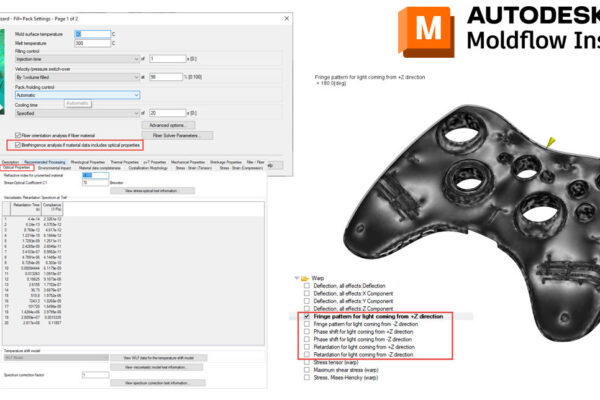How to combine your part CAD and 3D runner geometry!
I like to have my 3D runners attached to my part model before taking them into simulation. I often use the Modify – Combine tool to merge my runners to my 3D part CAD.
Sometimes this does always work properly, especially if the gate does not intersect the part correctly. If that happens, I use the Modify – Press Pull command to extend the end of the gate into the part CAD. This will ensure the Modify-Combine tool works as expected.
How do you combine your part CAD and 3D runner geometry?