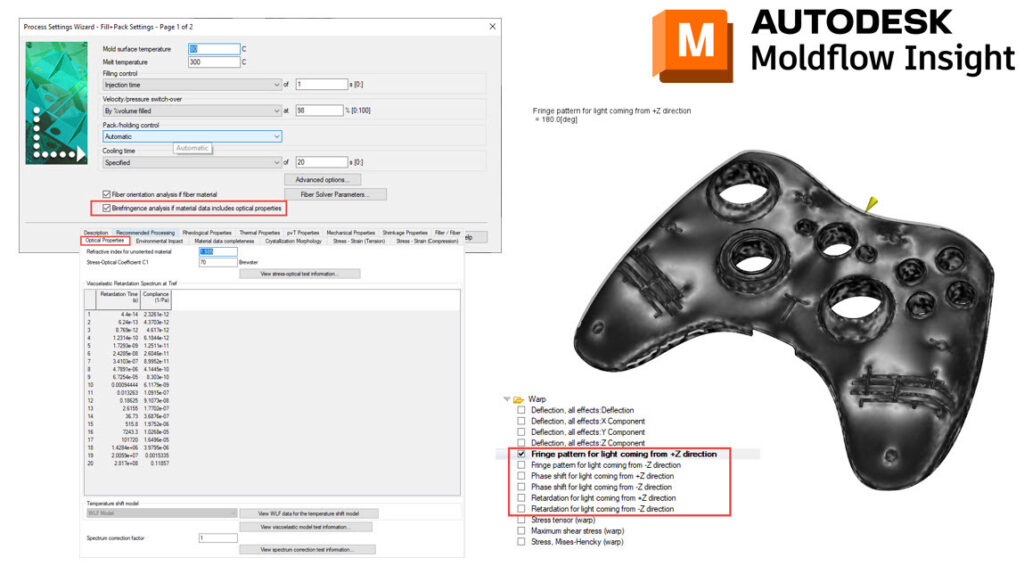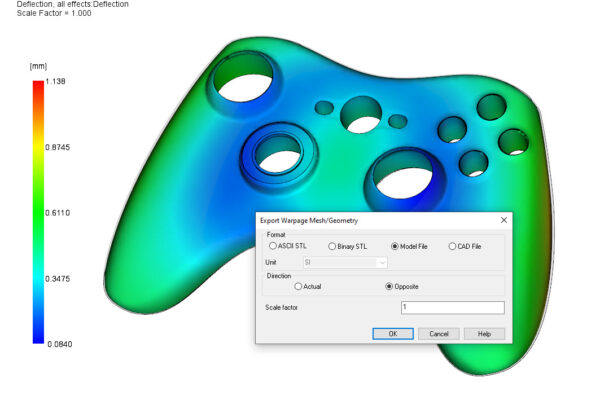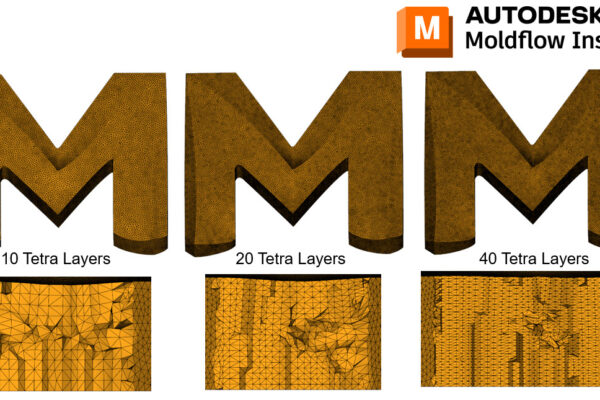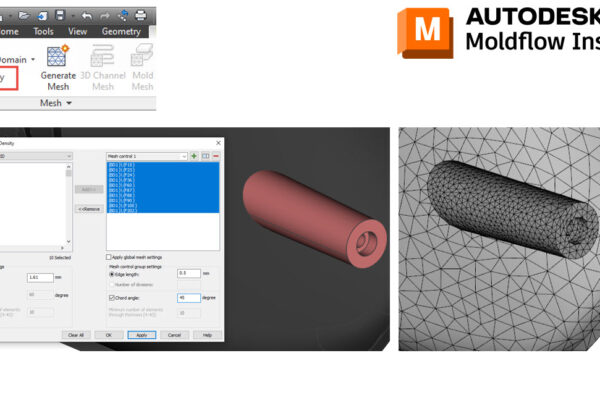How to run a Birefringence analysis within Moldflow Insight!
Did you know that you can run a Birefringence analysis within Moldflow Insight to help with optical applications?
If you select a material that has Optical Properties and you select the option to run a Birefringence analysis, you will generate several new optical plots. You will also need to be in a 3D mesh and run a Warp analysis.
These results, such as Fringe Pattern (Z+/Z-) can help review the amount of molded stresses. A large number of bands in close proximity would indicate a high level of residual stress.
Have you ever solved a Birefringence analysis?