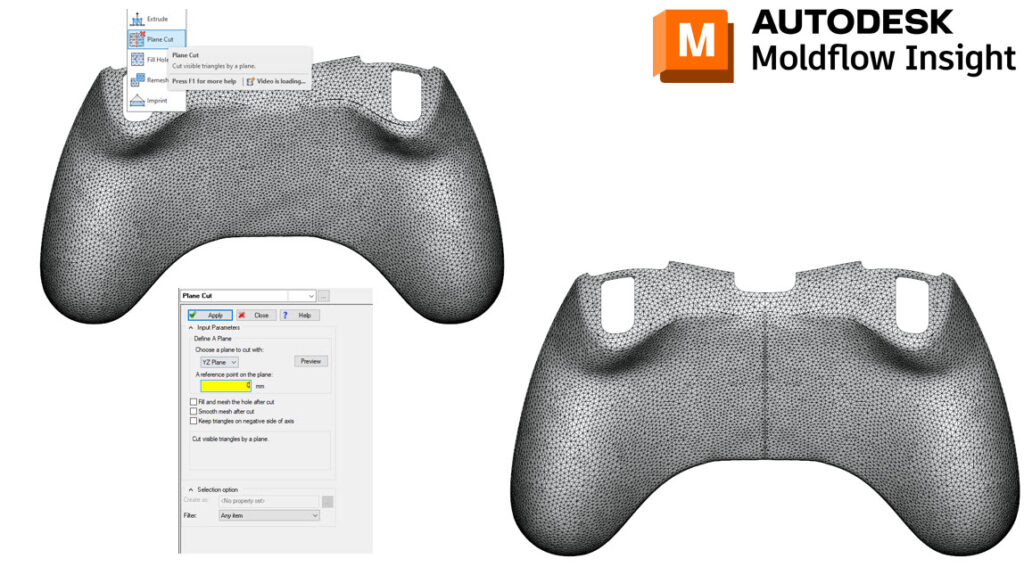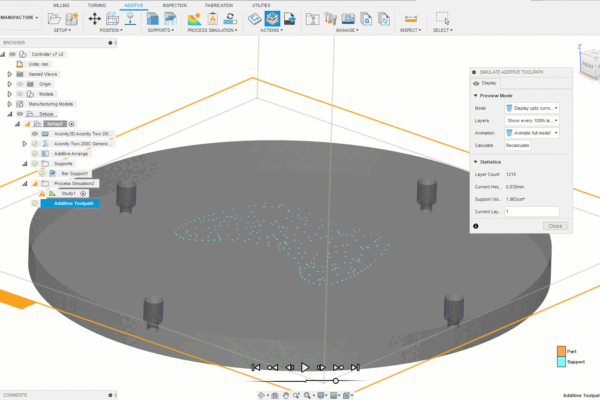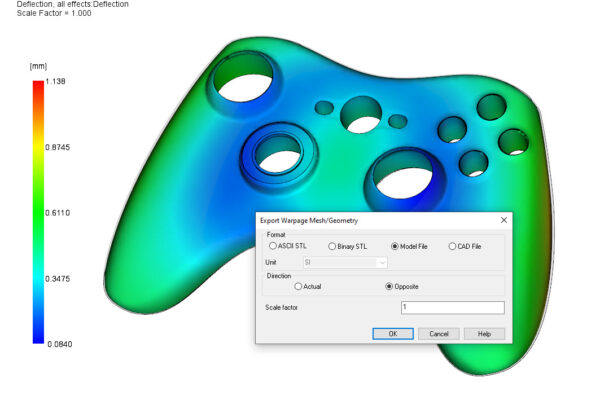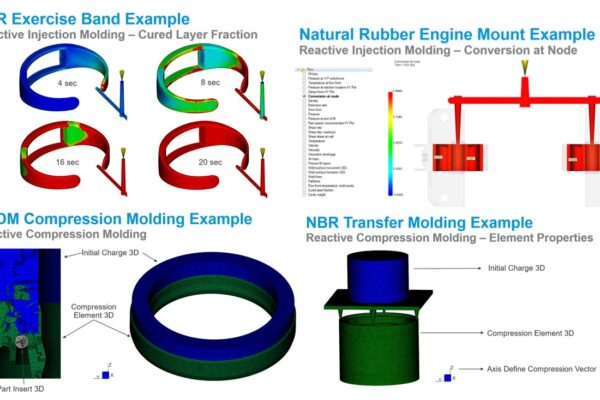How to use a plane cut in Moldflow Insight?
Have you ever had issues with asymmetrical Moldflow results on symmetrical parts?
Depending on your mesh settings, sometimes the part mesh can cause results like temperature and pressure to be asymmetrical. Plane cut (Mesh – Mesh Edit – Advanced – Plane Cut) will work with Midplane and Dual Domain meshes and will allow you to section the mesh based on the symmetry axis. If you are using a 3D mesh, you can use the plane cut on a Dual Domain mesh before meshing to 3D.
Once the model is cut, you can reflect the mesh (Mesh – Utilities – Move – Reflect) to mirror the mesh. Be sure to use a global merge or stitch-free edge to ensure the mesh is connected.
Have you ever used a plane cut in Moldflow Insight?