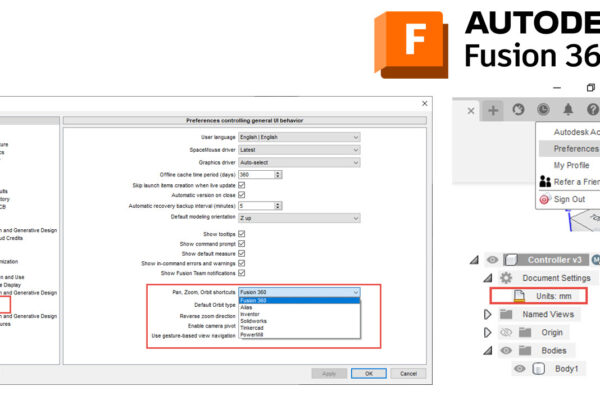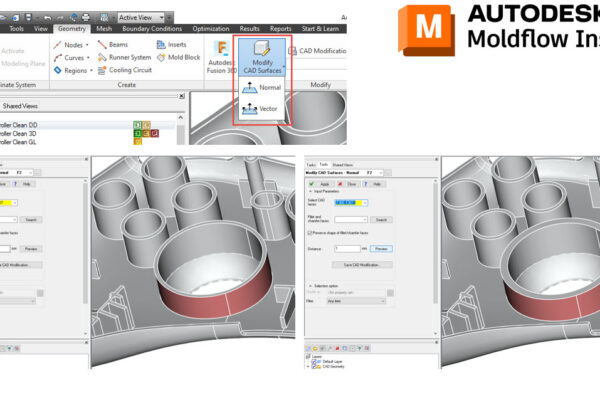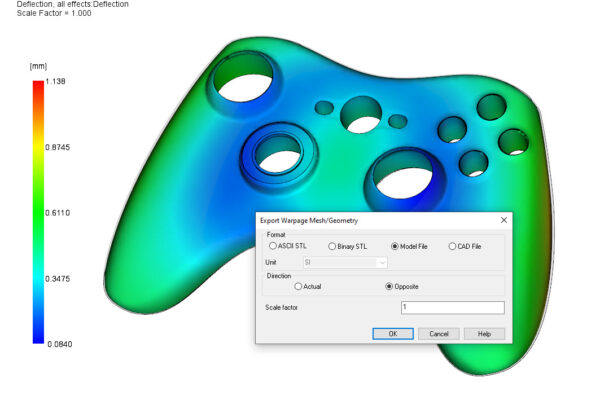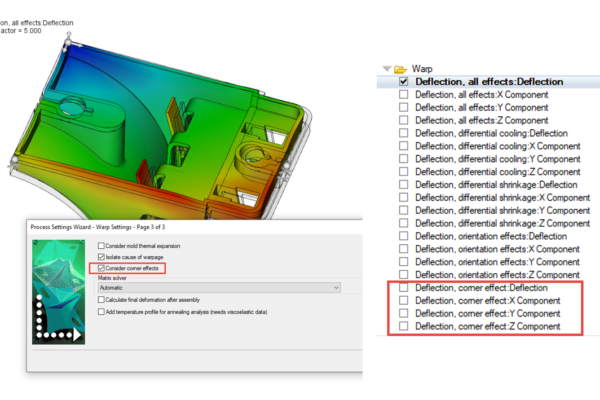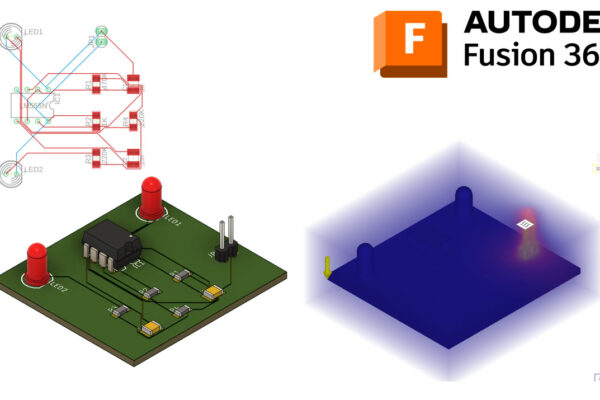How to use Local Coordinate Systems in Moldflow?
Local Coordinate Systems – what are they and how can we use them in Moldflow?
A local coordinate system (LCS) is a user-created set of X, Y, and Z axes. You can create these LCS by selecting 1, 2, or 3 sets of coordinates.
These can be helpful when modeling runners and cooling systems since the newly created LCS will re-zero the model to that active LCS.
I also use LCS for radial warp measurements. If I need to orient the model at the center of a round feature, like a boss or hole, I will create an LCS at the center. This will allow me to use the Radial Warp Component for accurate measurements.
How do you use local coordinate systems with Moldflow Insight?