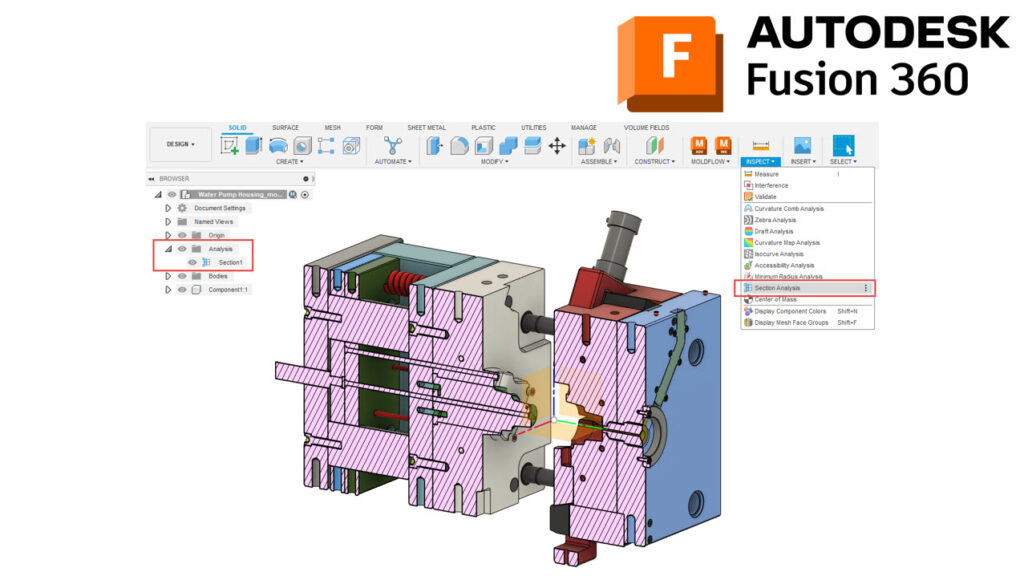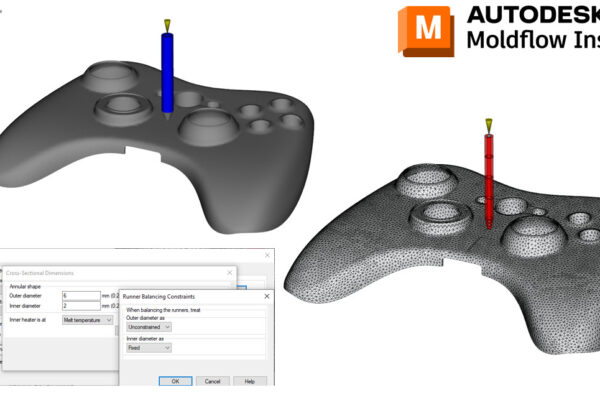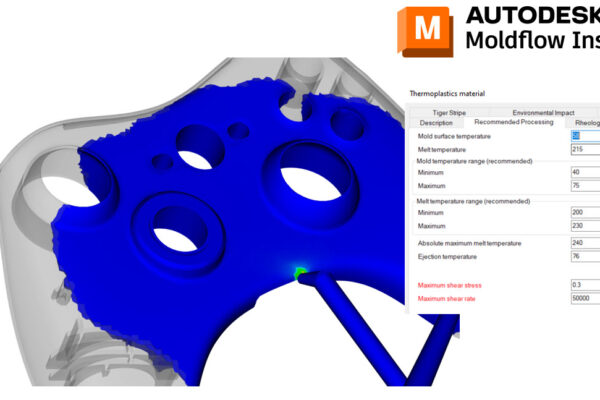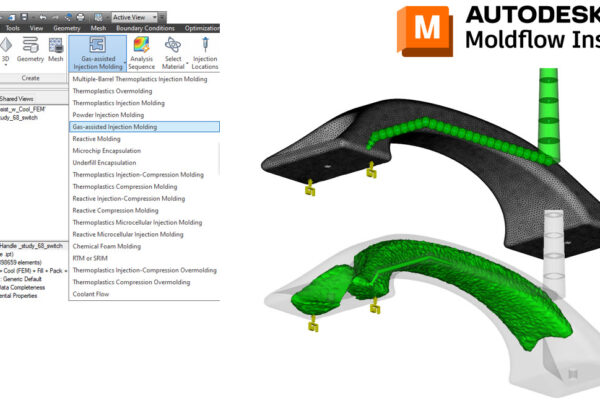How to use the Section Analysis in Fusion 360!
Anytime I get a CAD model or mold assembly, I bring it into Fusion first.
For mold assemblies, one of the first tools I use is the Section Analysis (Design workspace – Solid tab – Inspect – Section Analysis).
I select a flat surface on the mold and click and drag through the thickness of the entire mold. This allows me to understand the tool construction (2-plate vs 3-plate), runner type (cold runner vs hot runner), cooling layout, inserts, and the number of cavities.
Once I understand the mold, I can turn off the Section Analysis in the model tree and start to prepare the model for Moldflow.
Have you ever used the Section Analysis in Fusion 360?