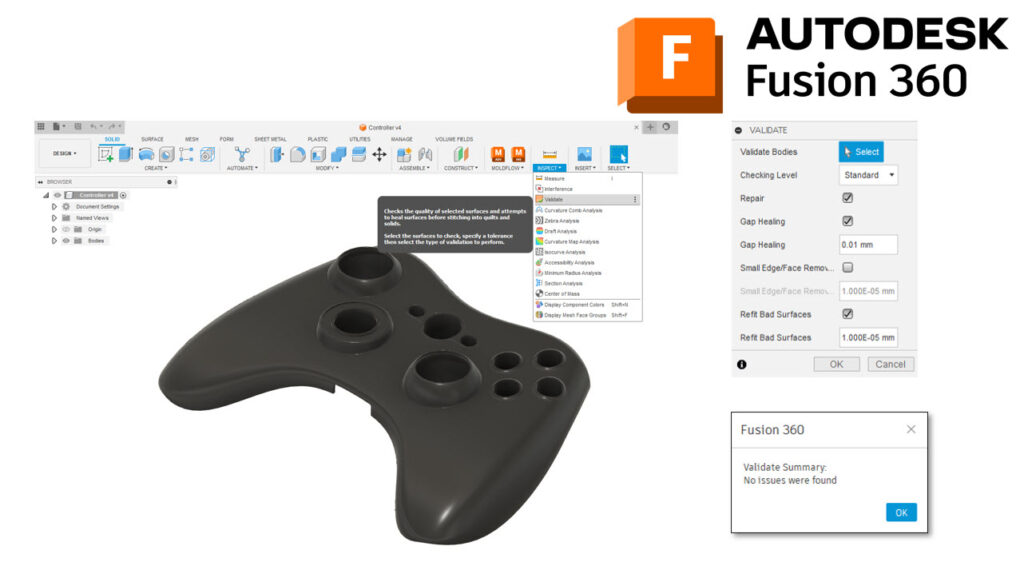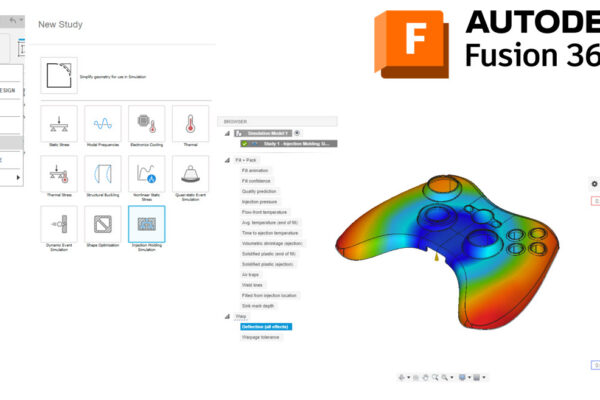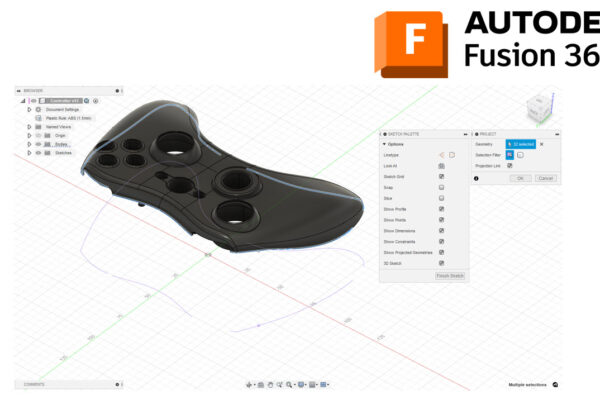How to use the Validate Command in Fusion 360!
I have trust issues. I see multiple different CAD types from different customers that are sent to me so I can run Moldlfow.
My first step is to bring the CAD model into Fusion 360 and use the Validate Command (Solid Space – Inspect dropdown – Validate). I usually choose Standard and Repair options. Hopefully, the CAD is clean and I can go right into Moldflow. If there are issues, I would then move the Surface space and correct the poor surfaces.
Have you ever tried the Validate command in Fusion 360?