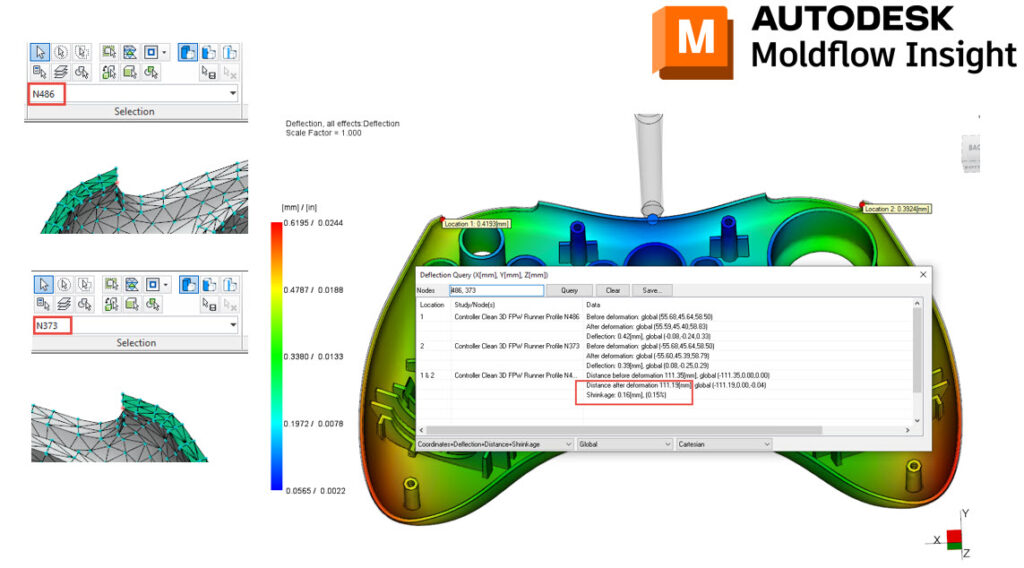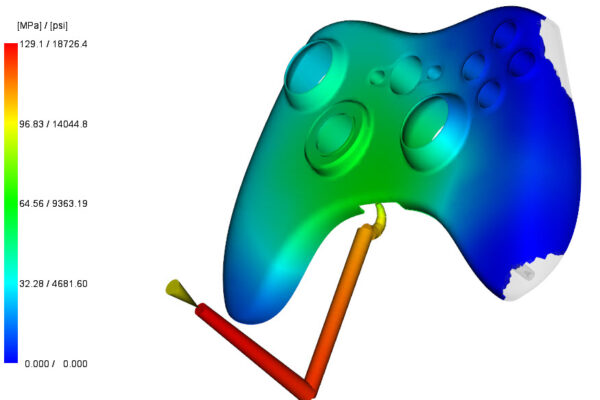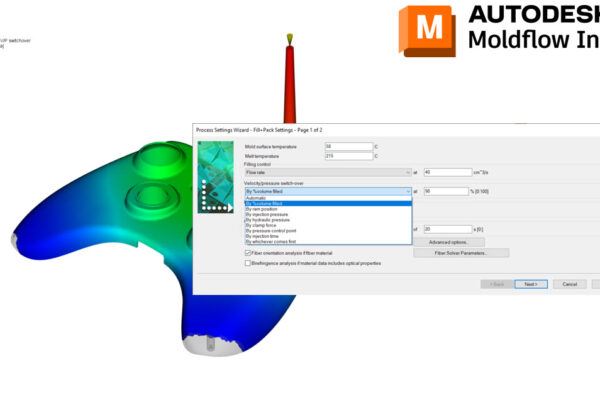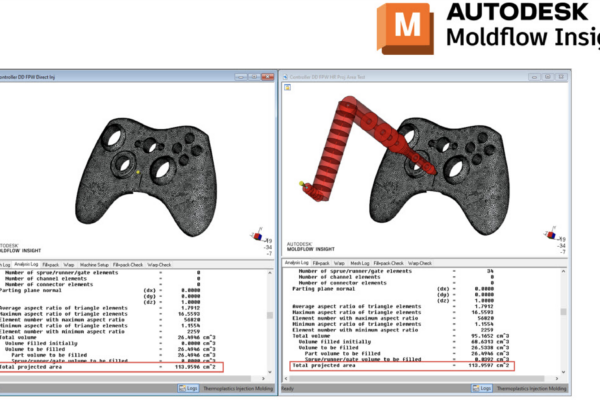Measure warpage and clearances in Autodesk Moldflow
I find that simply using the Examine tool to measure warp can be less accurate. I prefer to find the actual node number by highlighting the node and identifying the value under the Mesh Tab. Once I have both node numbers, I can display the Deflection plot and enter the two node numbers that I am trying to measure.
Moldflow will provide you with the node locations before and after warpage, along with the actual distance between nodes.
How do you measure linear dimensions in Moldflow Insight?