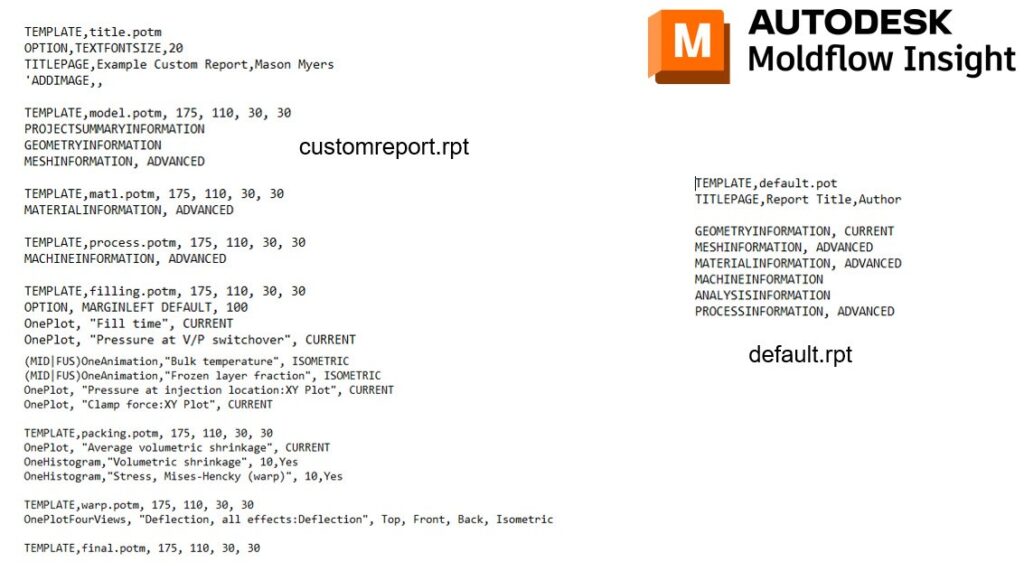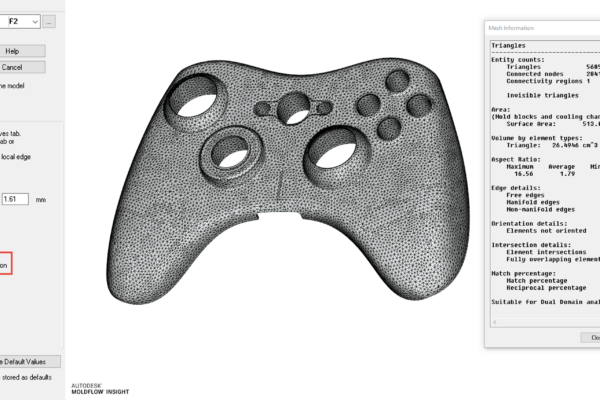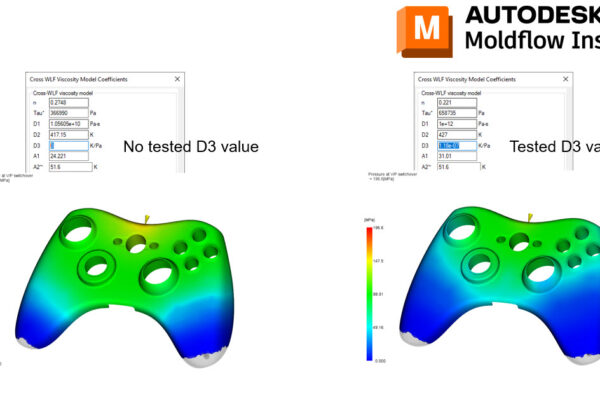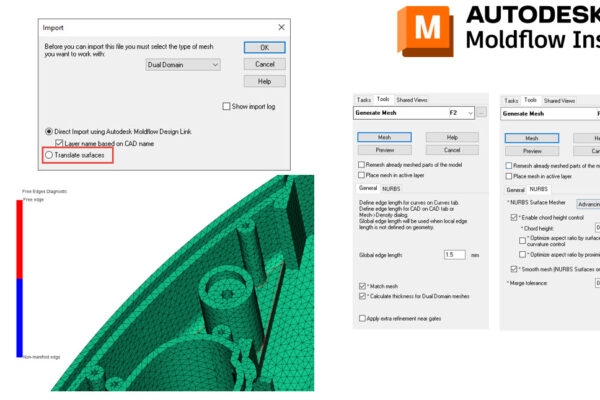What modifications to make to the .rpt files!
Last week we reviewed the customreport.vbs script that comes installed with Moldflow Insight.
The .rpt file is a user friendly way to change aspects of the customreport.vbs like PowerPoint background, view orientation, plot, material information, and process settings.
The default .rpt and several Autodesk created .rpt files (Filling.rpt, Packing.rpt, Warp.rpt) can be located here: C:\Program Files\Autodesk\Moldflow Synergy 2023\data\reports
You can also create your own and save them to the same folder. Syntax like OnePlot, OneHistogram, OnePlotFourViews followed by the plot name in quotation marks will call that plot in the report. You can also change the view by listing ISOMETRIC or CURRENT (for current view). You can also add PowerPoint slides and images via the ADDPAGES and ADDIMAGE commands.
What modifications do you make to the .rpt files?