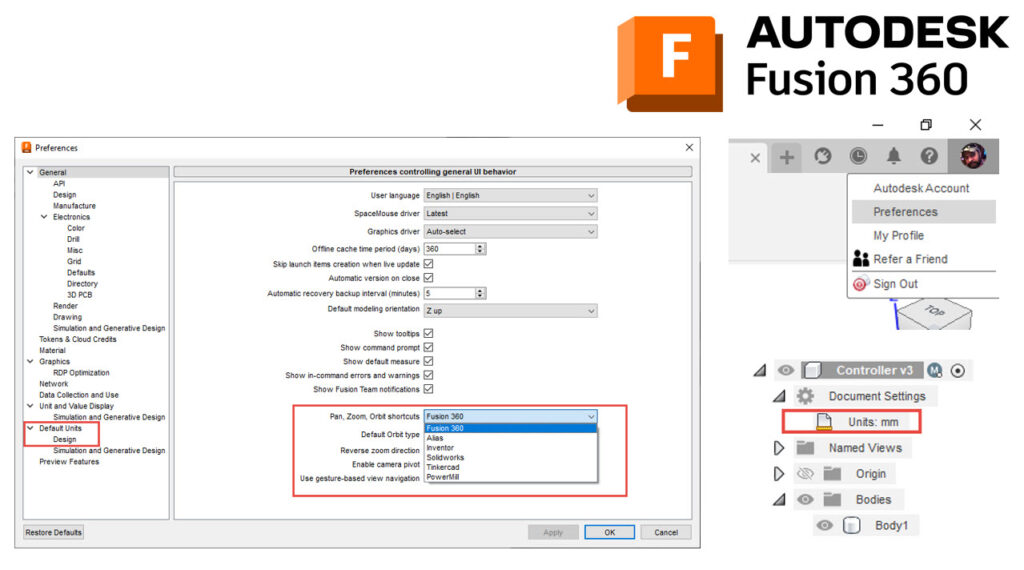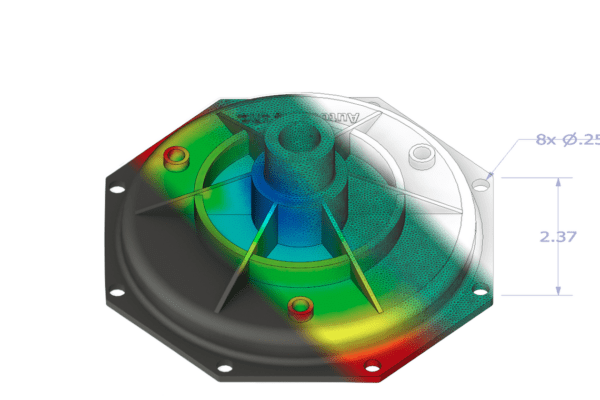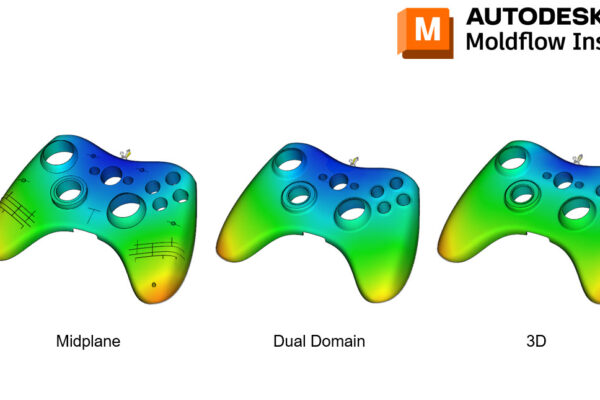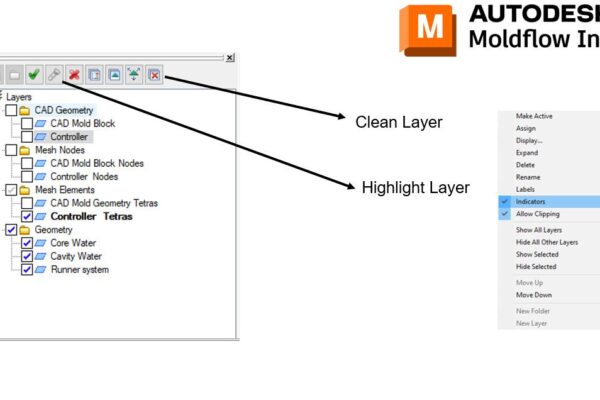What mouse settings and units to use in Fusion 360?
Anytime I learn a new piece of engineering software, I first look for two options:
How do I change my units?
How can I set up my mouse controls?
Within Fusion 360, if you right-click on your profile in the upper right, you can go to Preferences and change both!
Under the General section you can change your mouse settings and under Default Units – Design, you can set your default units.
Fun fact – you can also change your units within the UI under the Document Settings.
What mouse settings and units do you use in Fusion 360?