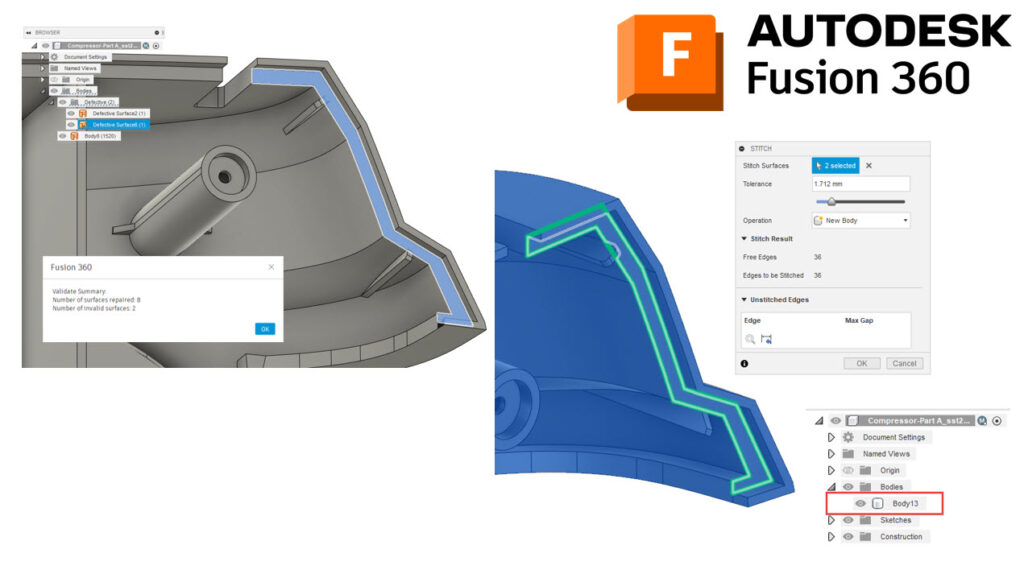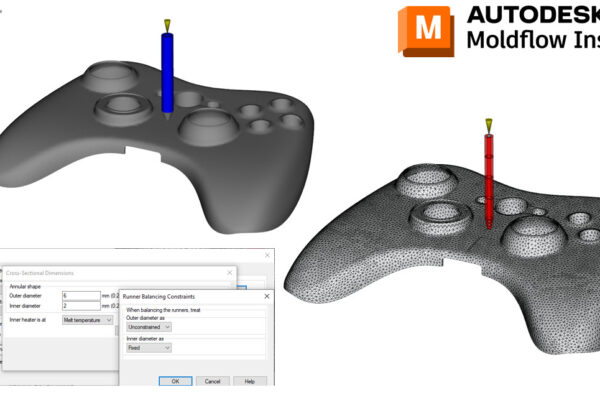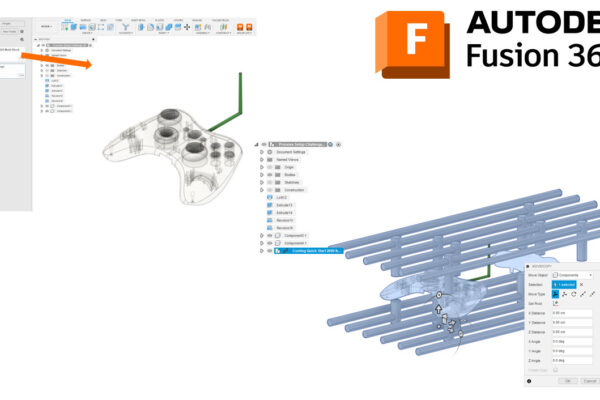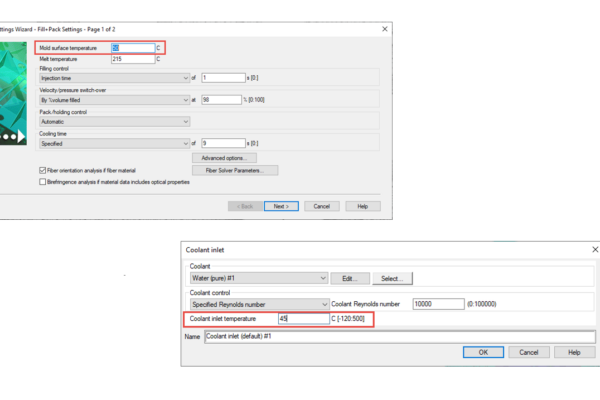What tools to use to repair surfaces in Fusion 360?
What do we do when the Fusion Validate tool finds poor surfaces in our CAD models?
If Fusion identifies any problematic surfaces, it will create a new layer than contains these problem areas. You can either delete and create new Patches (be sure to stitch the model to create a solid) or you can try to stitch the existing surfaces. Tools like Patch and Stitch can be found under the Surface space (not the default Design space).
Another good check after stitching is to ensure that you have a white cylinder next to your CAD body. This indicates all the surfaces were stitched correctly to form a water-tight CAD.
What tools do you use to repair surfaces in Fusion 360?