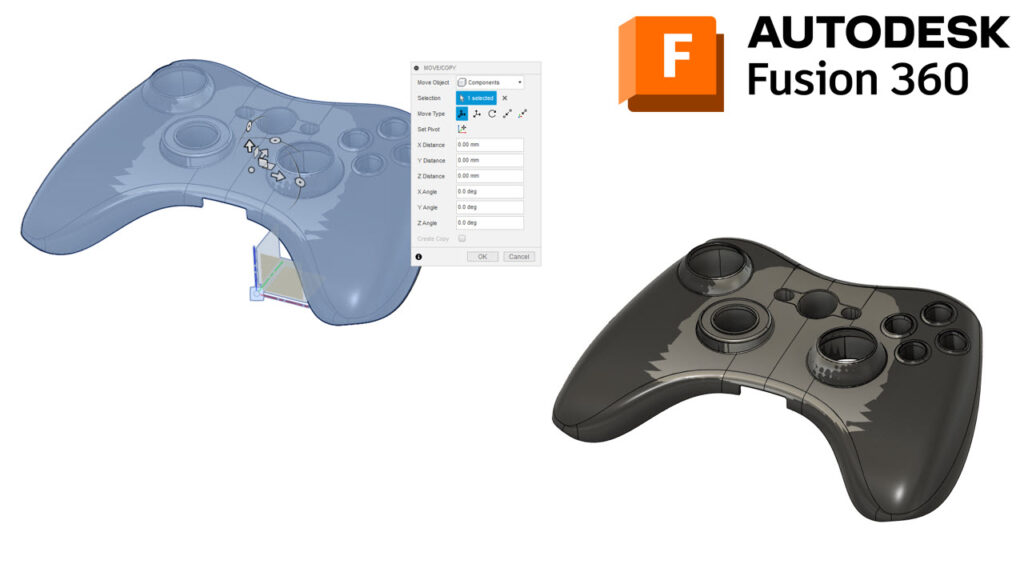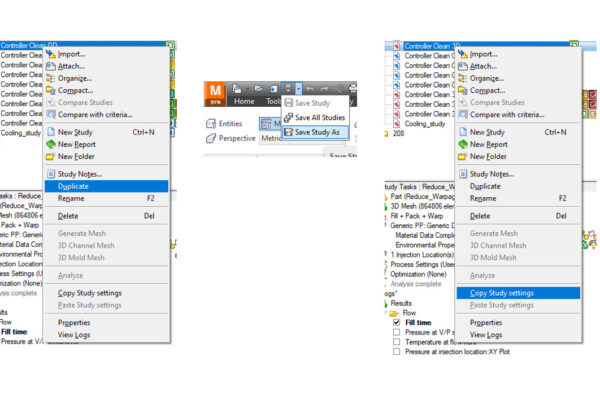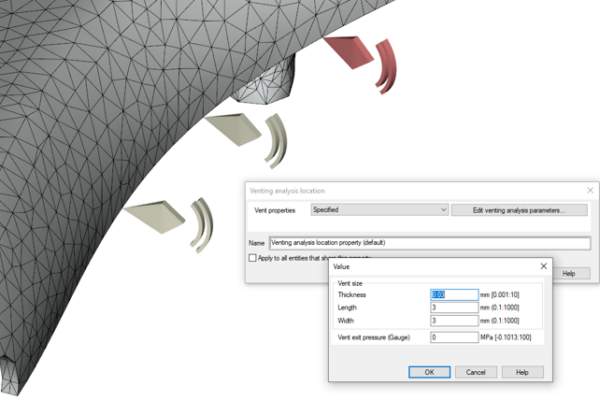Why comparing the warped shape export to the part design in Fusion 360 can be useful!
Last week we reviewed adding CAD bodies to other CAD bodies in Fusion360.
If you are running a simulation tool like Moldflow Insight, you can export the warped shape as a CAD body. Combining the warped CAD body to the CAD design can help determine if your part design will function properly.
Changing the color or appearance of one of the CAD models can help with visualization.
Have you ever compared the warped shape export to the part design in Fusion 360?