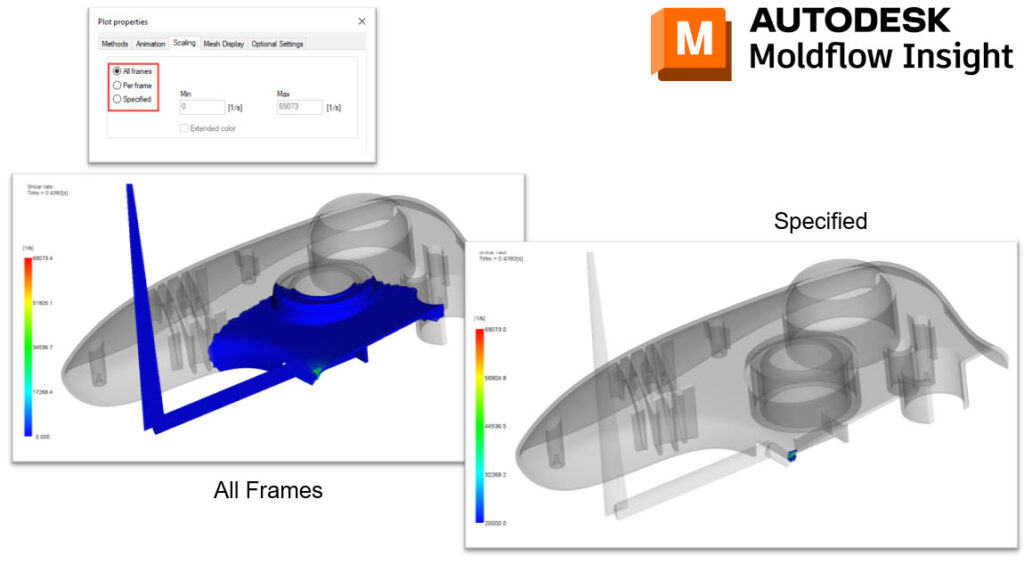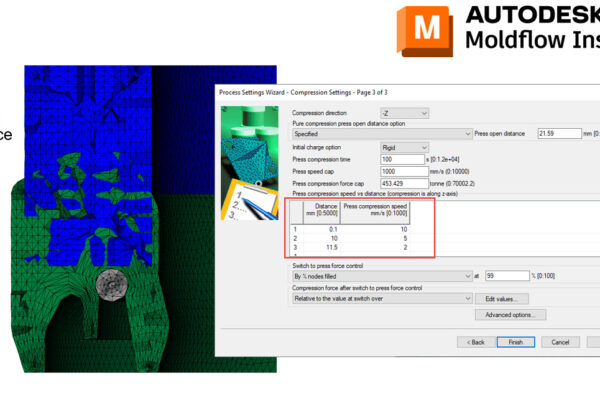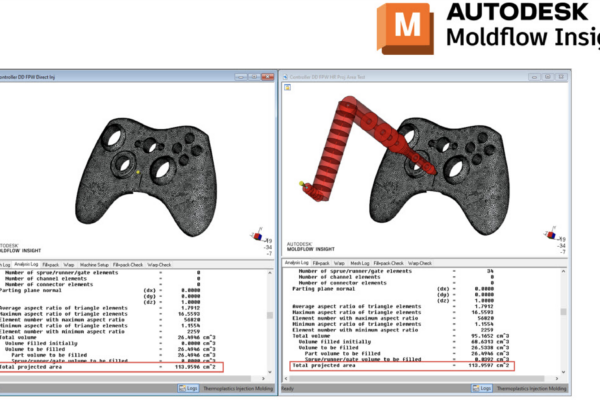How to scale your plots in Moldflow Insight!
Let’s talk about scaling plots.
Under Plot Properties – Scaling, there are options to scale the plots by All Frames, Per Frame, or Specified. I find that some plots can benefit from using different scaling options.
All Frames show the scale as the minimum/maximum for the entire cycle. Fill time would be a good example of a plot in that I usually use All Frames.
Per Frame shows the scale as the minimum/maximum for that time stamp. Volumetric Shrinkage is a plot I usually scale Per Frame and look at the last time stamp.
Specified allows the scale to be adjusted by the user. Shear Rate is one that I usually scale if the values are higher than the suggested ranges.
How do you scale your plots in Moldflow Insight?