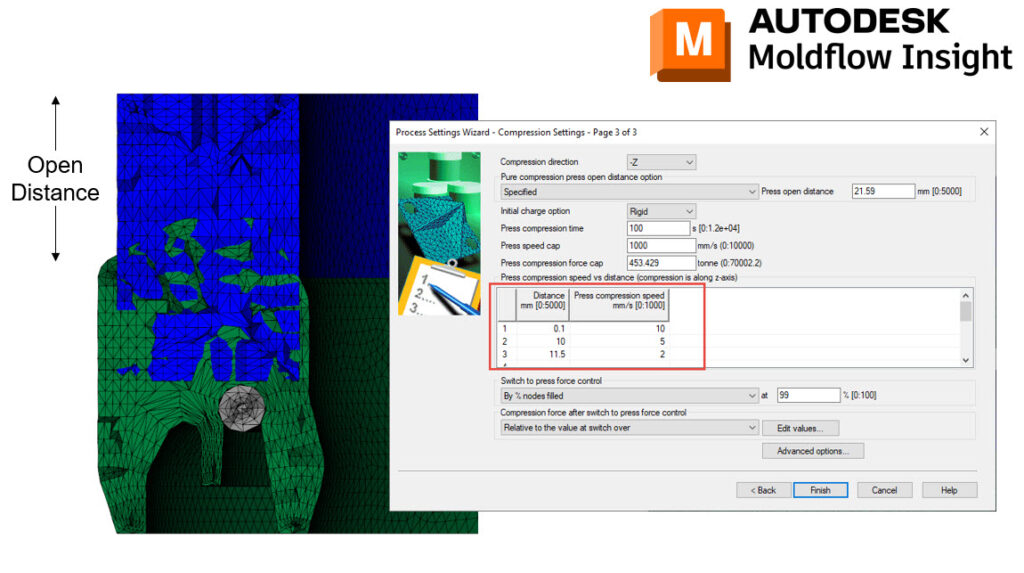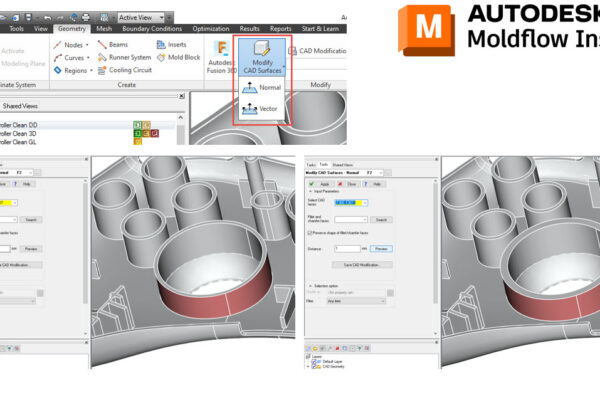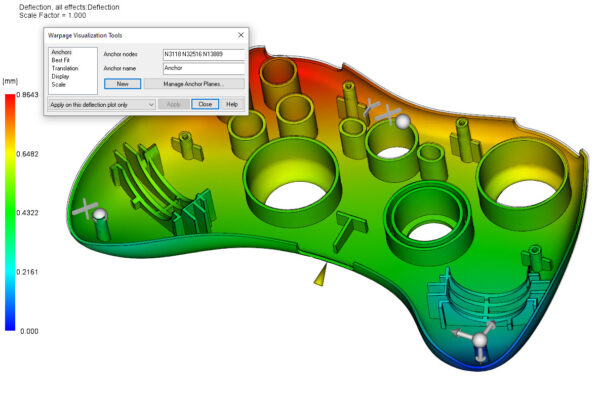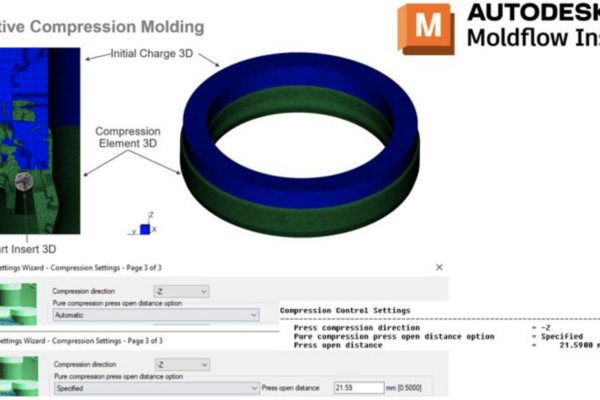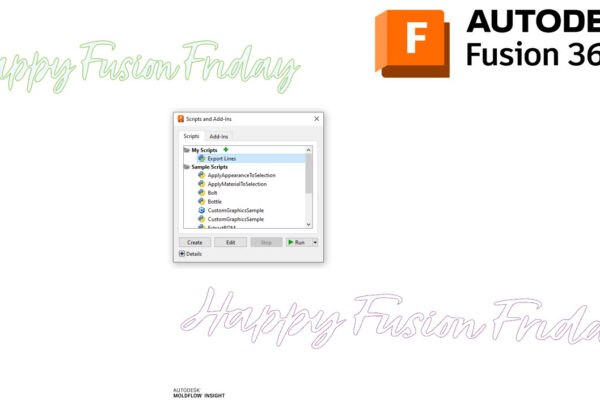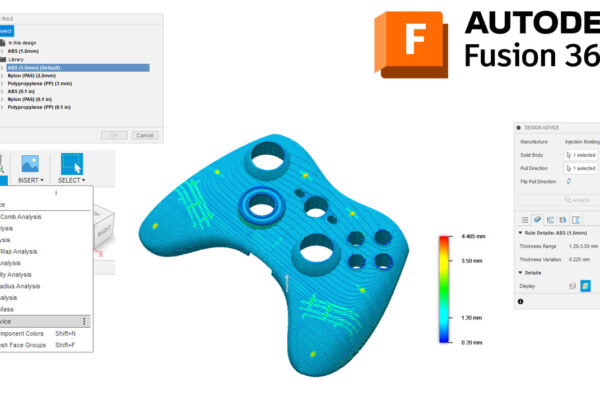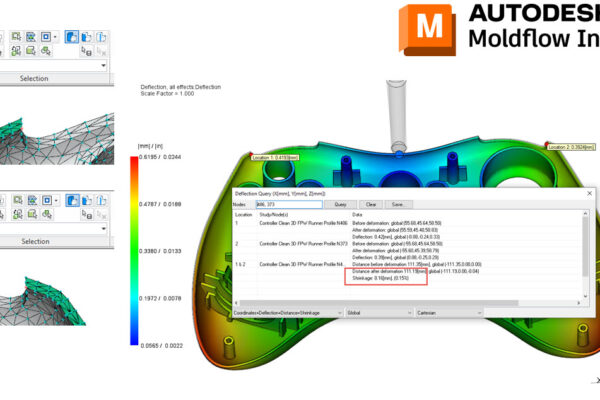Wie man bei Compression Molding die Geschwindigkeit einstellt
Nachdem wir aus dem vorherigen Post die Distanz der Werkzeugöffnung verstanden haben, wollen wir über die Einstellung unserer Kompressionsgeschwindigkeit im Verhältnis zur Distanz sprechen.
Bei bereits bestehenden Anwendungen für das Spritzprägen erhalten Sie möglicherweise eine Prozessablaufblatt. Diese Kompressionsdistanz könnte die gesamte Phase des Formenschließens zeigen, jedoch ist Moldflow nur am offenen Abstand interessiert (die letzten 21,59 mm in meinem Beispiel). Daher müssen Sie lediglich das Profil der Formbewegung für die letzten 21,59 mm einstellen (NICHT die gesamte Phase des Formenschließens).
Für den Fall, dass es sich um eine neue Anwendung handelt und Sie die Öffnungsdistanz nicht kennen, können Sie Mathematik verwenden, um eine ungefähre Füllzeit zu berechnen. Wenn meine Öffnungsdistanz 21,59 mm beträgt und ich mit 21,59 mm/Sekunde schließe, erhalte ich eine Füllzeit von 1 Sekunde. Wenn die Distanz 21,59 mm beträgt und ich mit 1 mm/Sekunde schließe, ergibt sich eine Füllzeit von 21,59 Sekunden.
Wie stellen Sie Ihre Kompressionsgeschwindigkeit im Verhältnis zur Distanz ein?