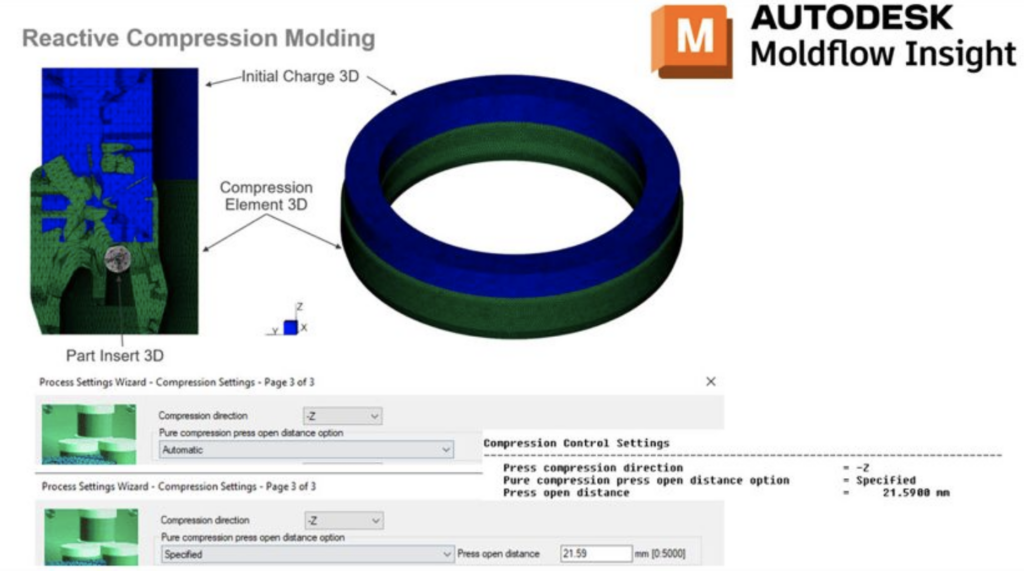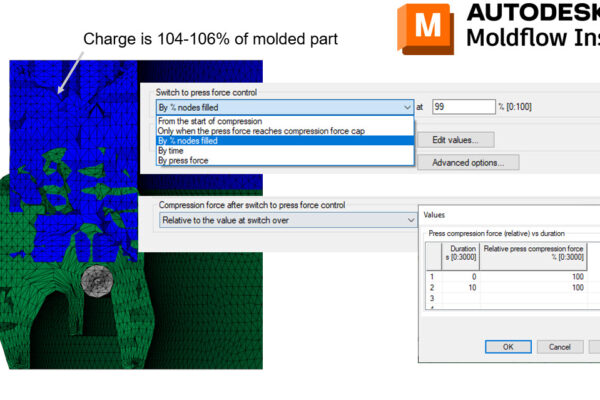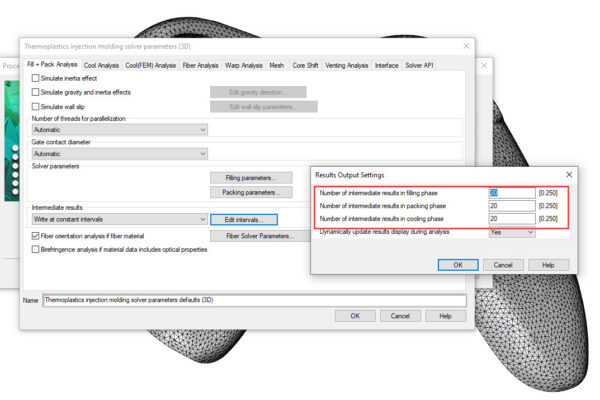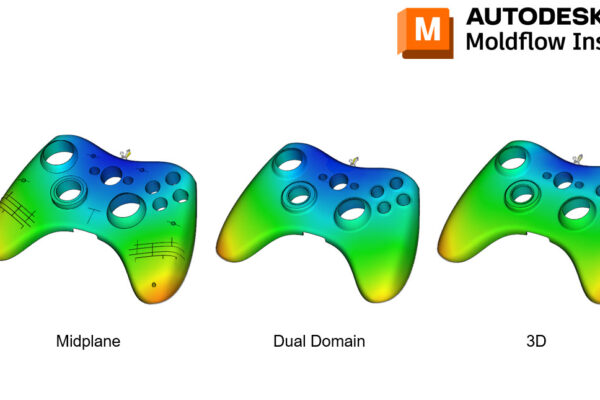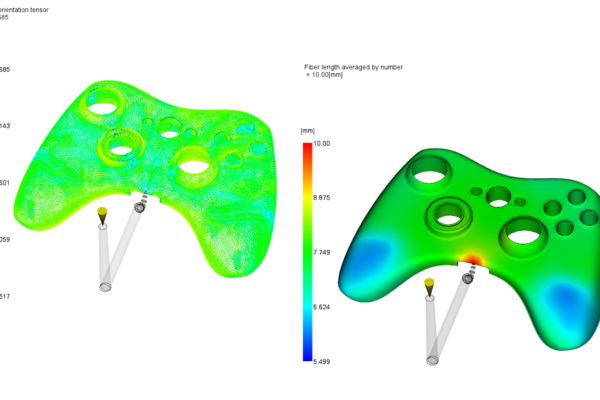Let’s talk about Compression Molding in Moldflow
Let’s talk about Compression Molding (again). More importantly, let’s talk about setting the press open distance.
Aside from importing CAD and meshing, setting the open distance is usually one of the first items I set within Compression Molding. Once I have the model ready, I initially run it with the open distance set to Automatic. I then watch the log files to see what Moldflow thinks is the correct open distance. I then stop the analysis, switch the open distance to specified, and enter that value in the log files.
Tune in next week while I explain my workflow regarding setting the Compression Speed vs Distance.
How do you determine the open distance in Compression Molding?