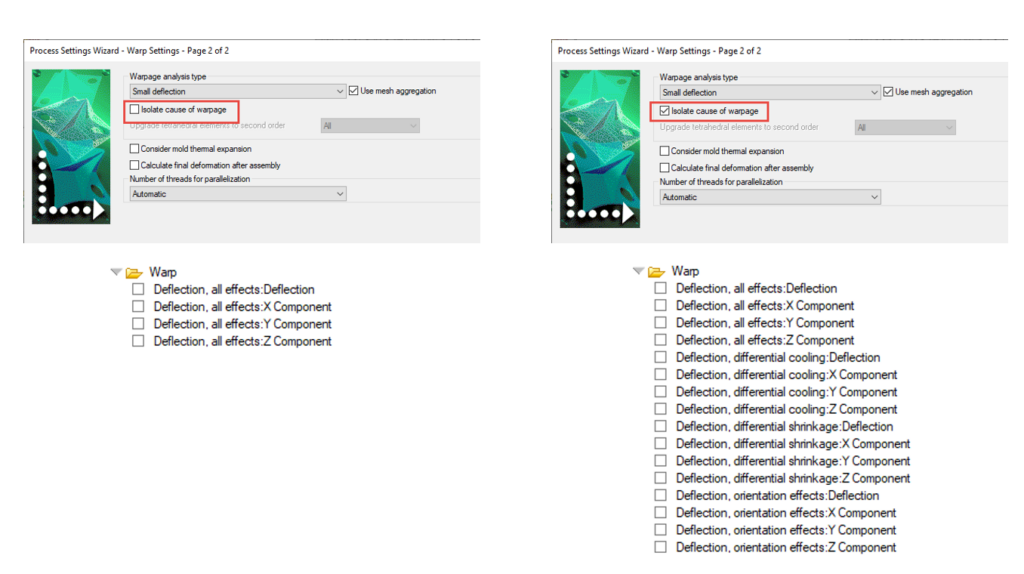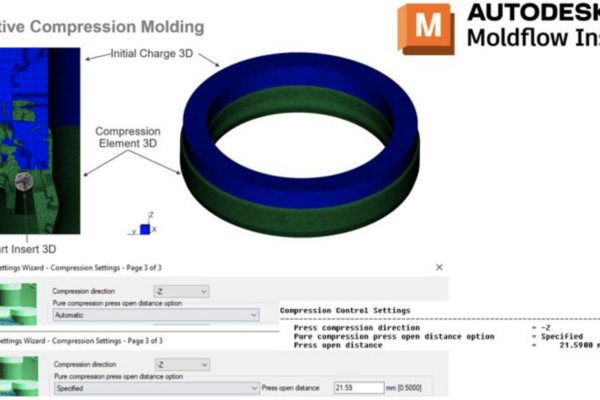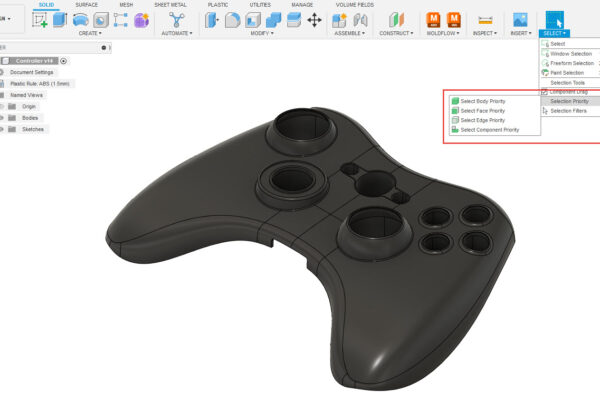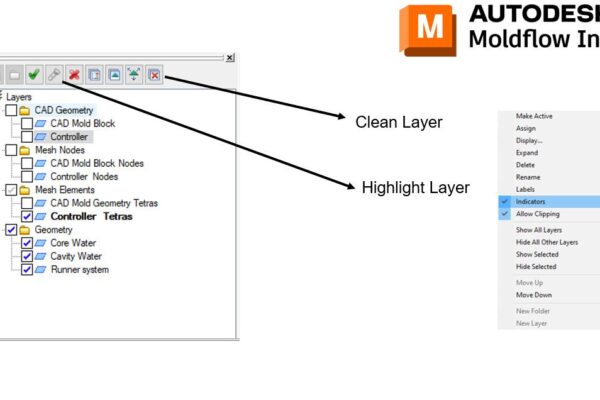Cause of Warpage
I choose to Isolate the Cause of Warpage on every Warpage analysis I solve.
If you do not choose to Isolate the Cause of Warpage, you will only generate Deflection, X, Y, and Z plots. While these four plots can be helpful, they do not help you answer the question of WHY is my part warping.
Isolating Cause of Warpage gives you the same Deflection, X, Y, and Z plots along with additional plot families like Differential Cooling (X, Y, and Z), Differential Shrinkage (X, Y, and Z), and Orientation Effects (X, Y, and Z). Corner effects can also be selected if you are in Midplane or Dual Domain and if you part would be a good candidate (stay tuned for next week).
These additional plots help me determine HOW the part warps but also WHY the part is warping.
Do you Isolate the Cause of Warpage?