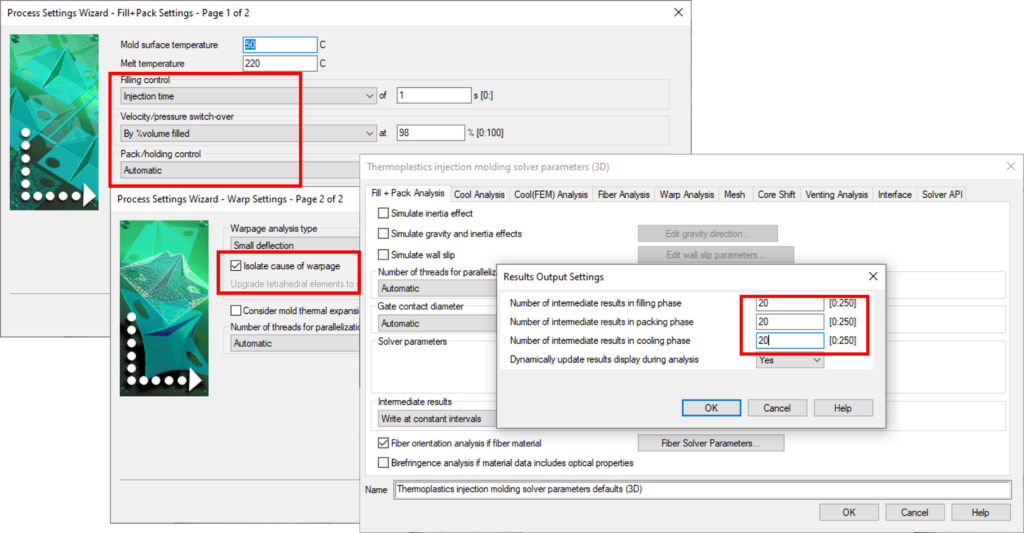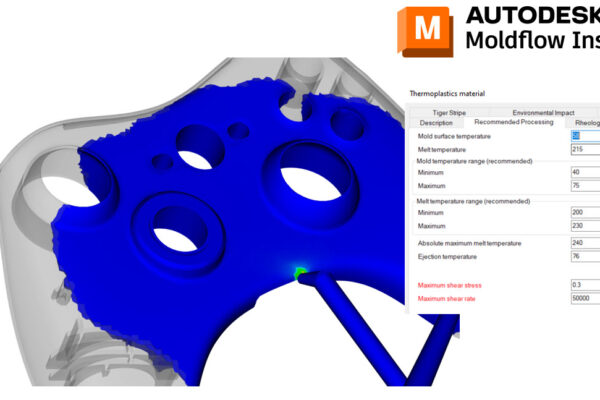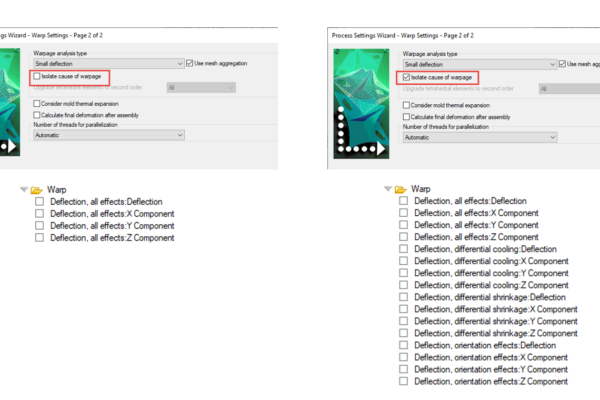Why editing your default properties in Moldflow Insight are useful!
Did you know that you can edit your default properties in Moldflow Insight (Tools tab – Databases dropdown – Edit Default Properties). This allows you to modify your defaults once so the next time you run a specific analysis – you should have less work. Here is a list of defaults that I like to modify:
Fill+Pack+Warp Process Settings
Default Injection molding machine hydraulic response time
Molding Window Process Settings (Spoiler alert for next week!)
Intermediate output settings for 3D analyses
Core shift during filling and packing
Isolate cause of warpage
Did you know of this Moldflow hack? If so, what default settings do you change?