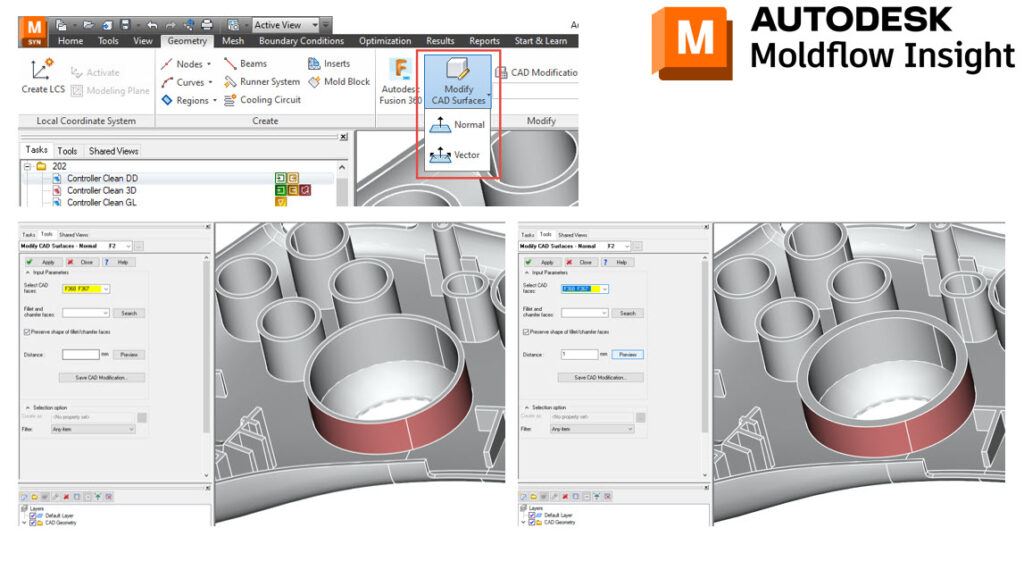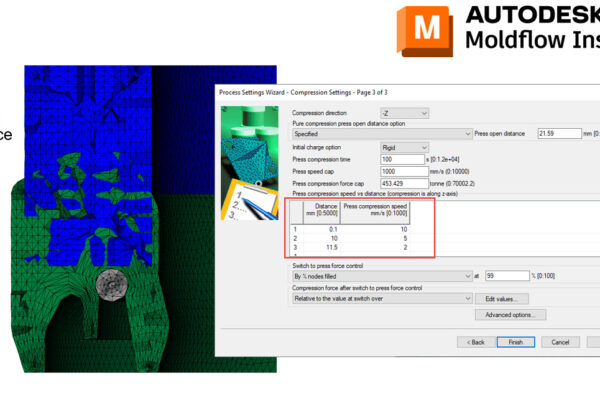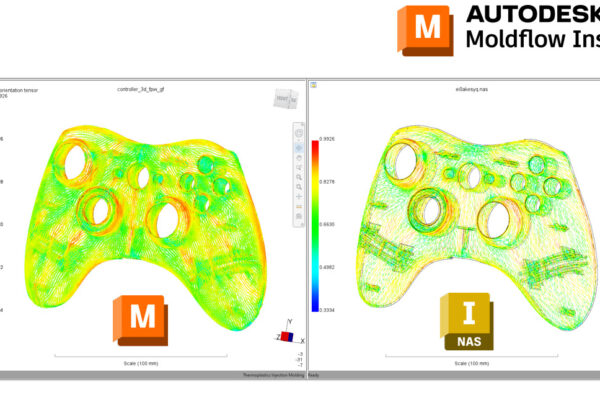Why the Modify CAD Surfaces in Moldflow Insight can be useful!
Sometimes I forget all the new features that have been added to Moldflow Insight over the years. A customer asked me if Moldflow could modify the CAD. I said we could modify the surface mesh and then my co-worker corrected me and stated we can use the Modify CAD Surfaces option.
This allows the analyst to change wall thicknesses and locations of features to see how filling patterns, sink marks, and weld line locations will be impacted. You can also save these CAD modifications to use within a Parametric DOE. Just remember to go back to CAD and adjust your final part geometry.
Have you ever tried the Modify CAD Surfaces in Moldflow Insight?